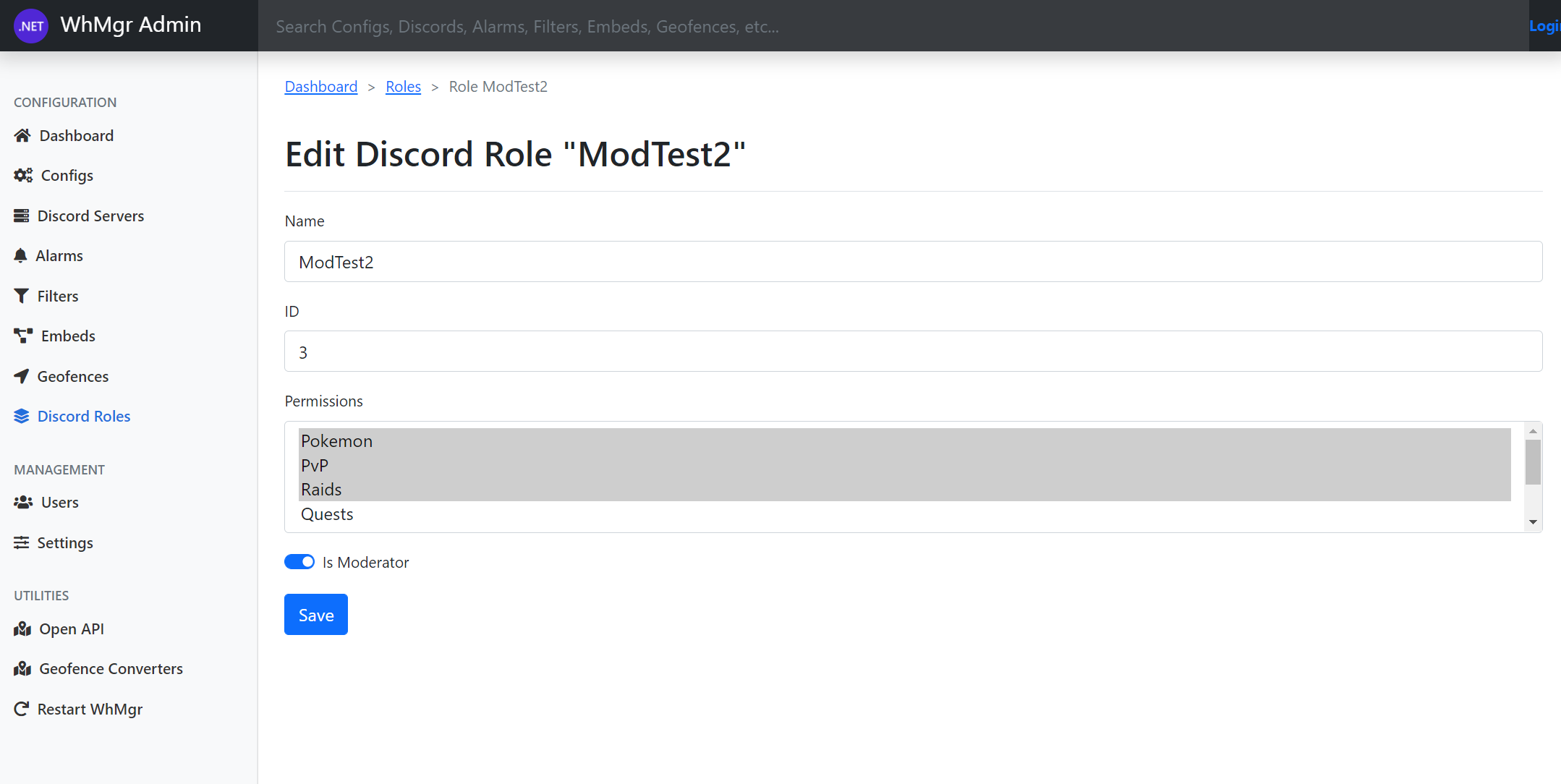Admin Dashboard
Used to configure and manage all configuration files needed to run Webhook Manager.
Access the dashboard by visiting http://127.0.0.1:8008/dashboard
Installation
From the root of the project folder run the following commands:
- Copy the Admin Dashboard folder to the
binfolder
cp -R src/ClientApp bin/ - Change directories to Admin Dashboard folder
cd bin/ClientApp - Install packages and dependencies
npm install - Build the Admin Dashboard
npm build - Copy the example config file
cp src/config.example.json src/config.json - Edit the config file
nano src/config.json - Change directories back to the
binfolder
cd .. - Run Webhook Manager
dotnet WhMgr.dll(or restart via pm2)
Screenshots
Dashboard
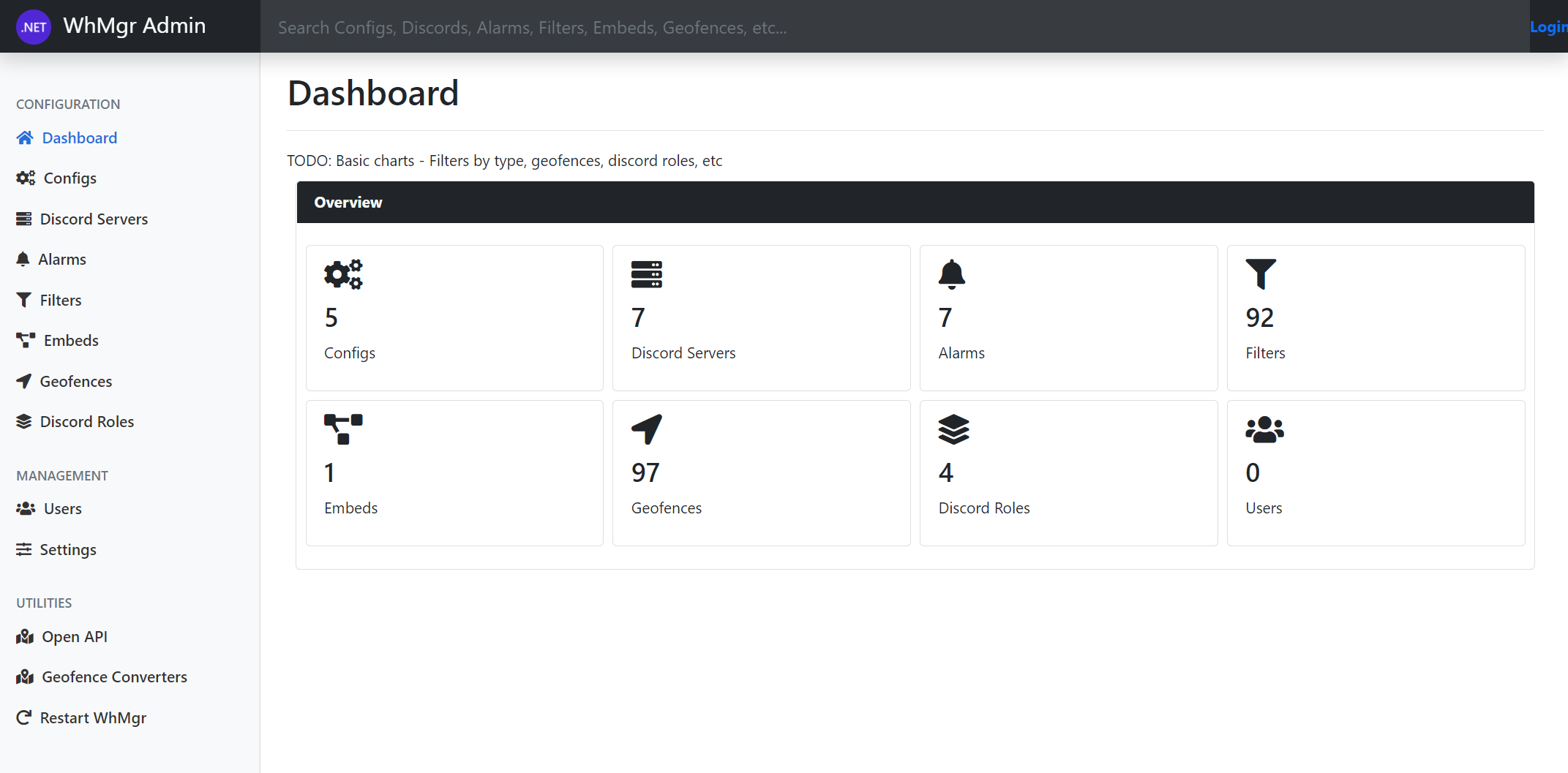
Configs
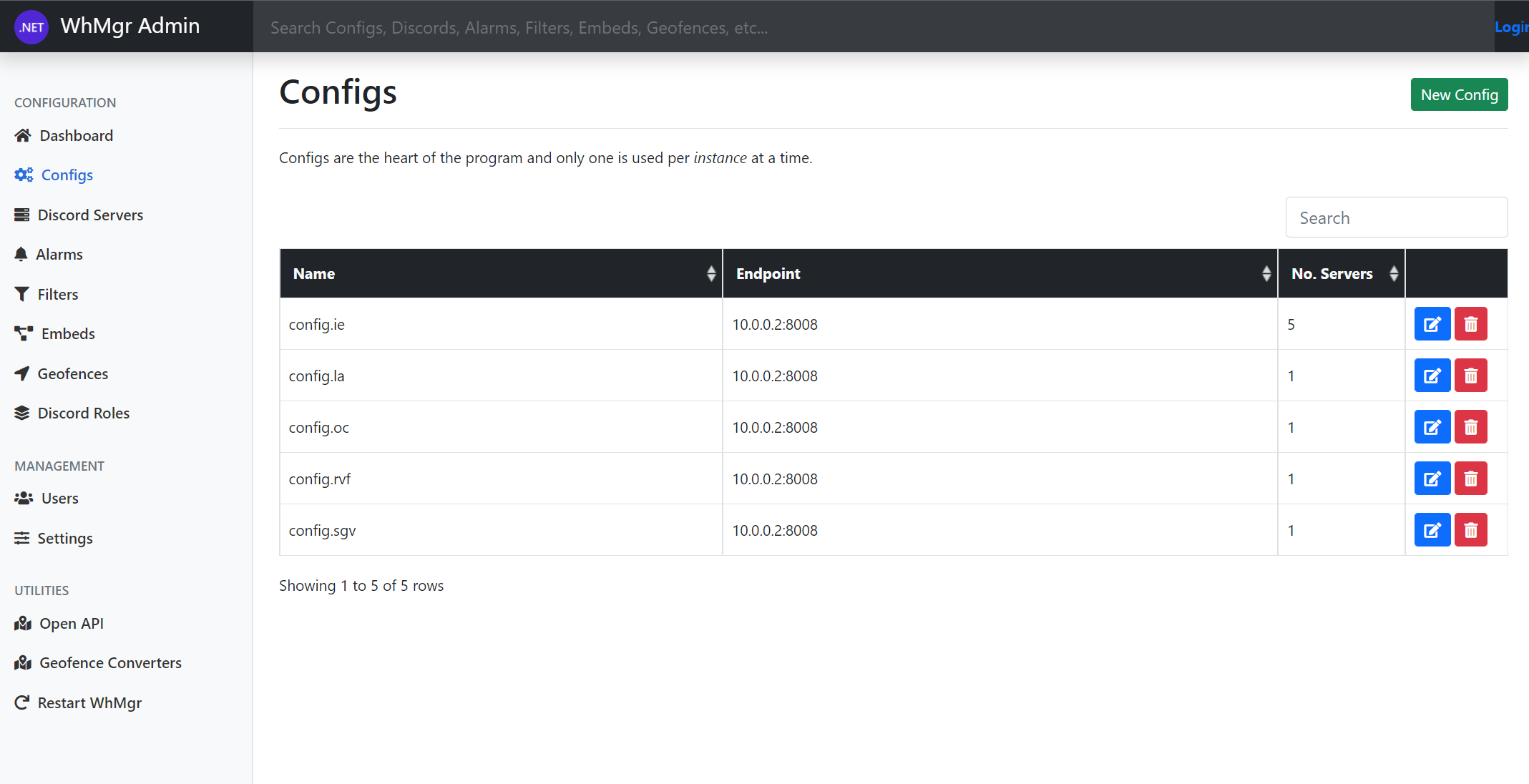
Edit Config
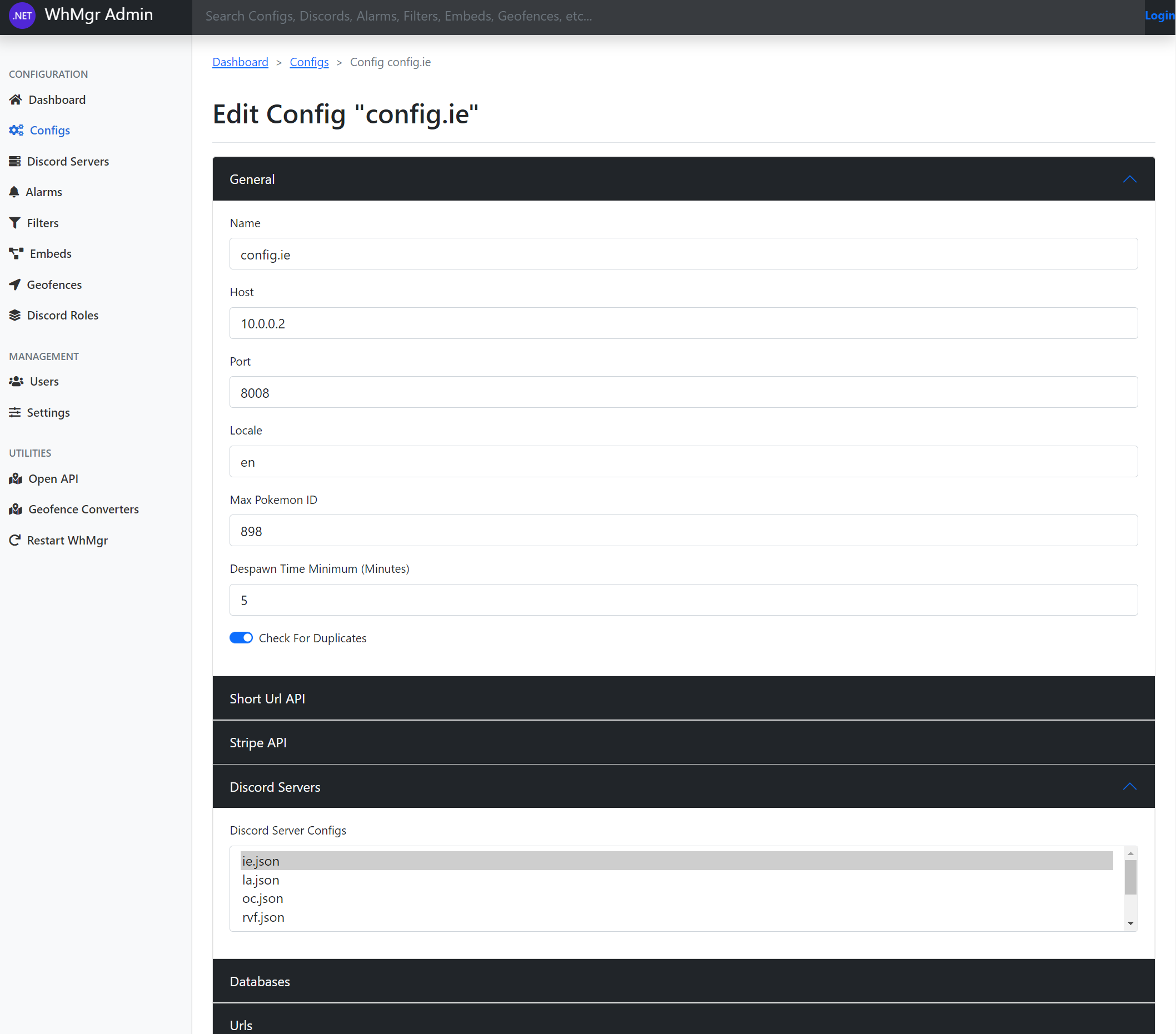
Discords
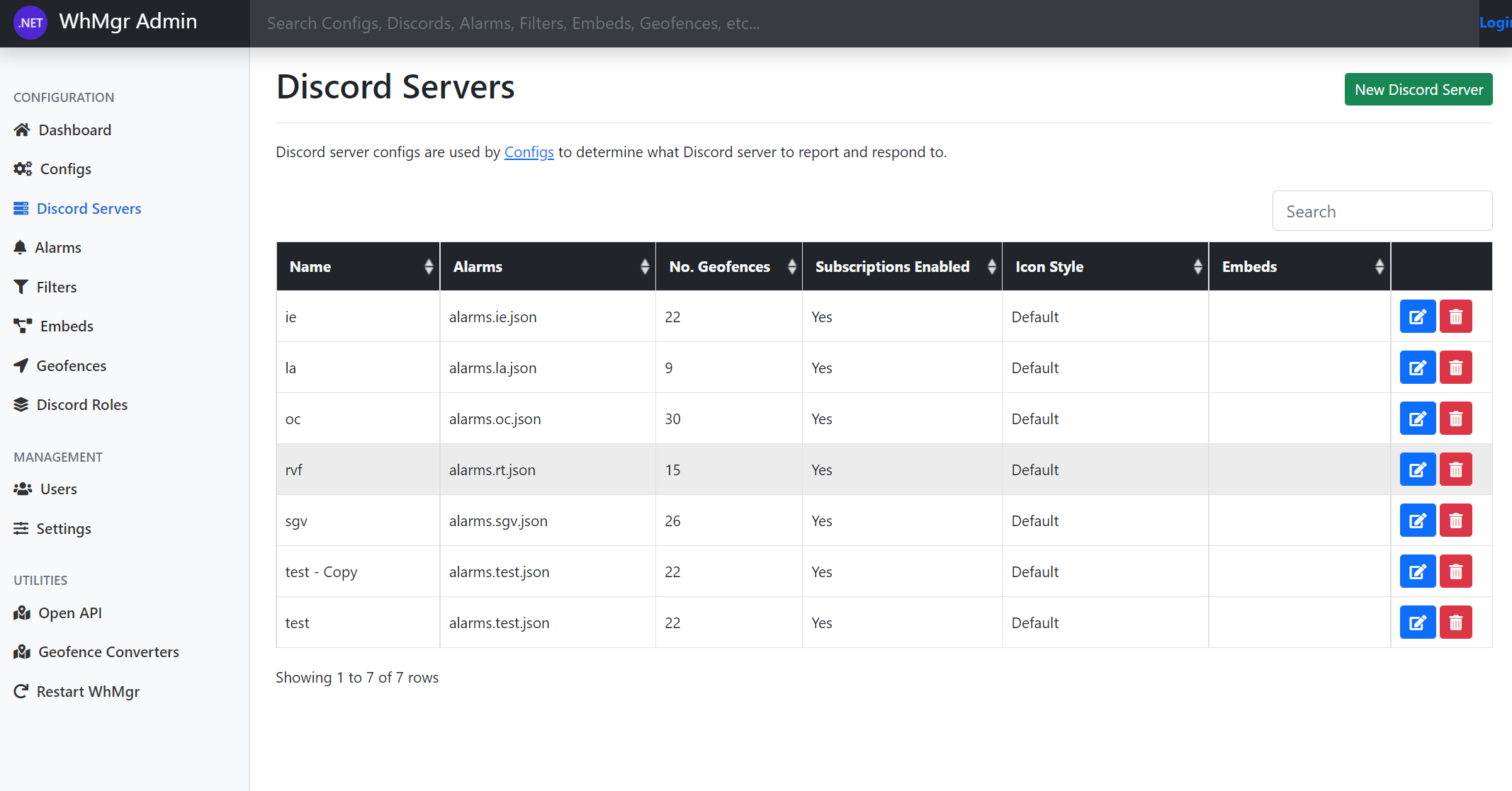
Edit Discord
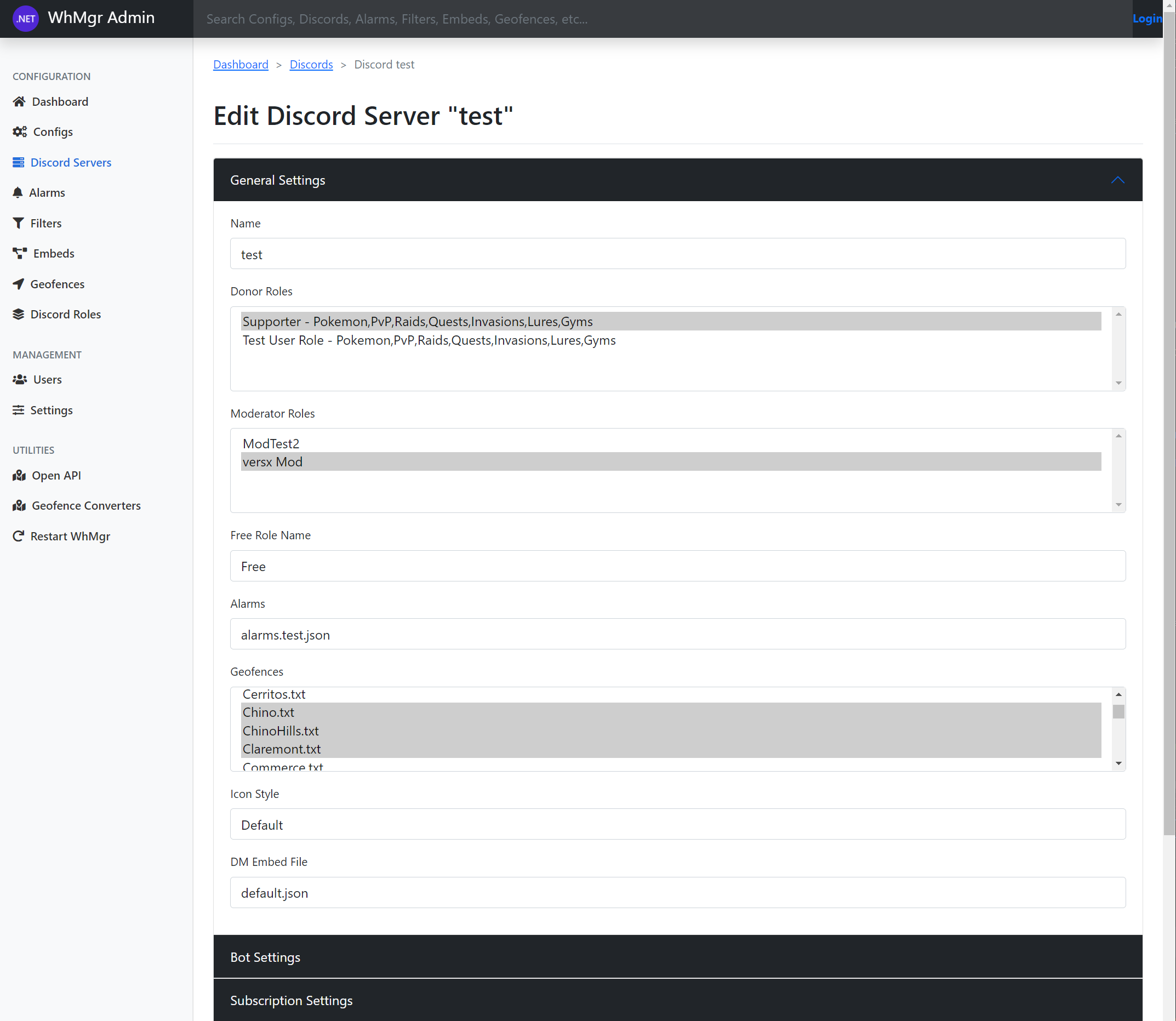
Alarms
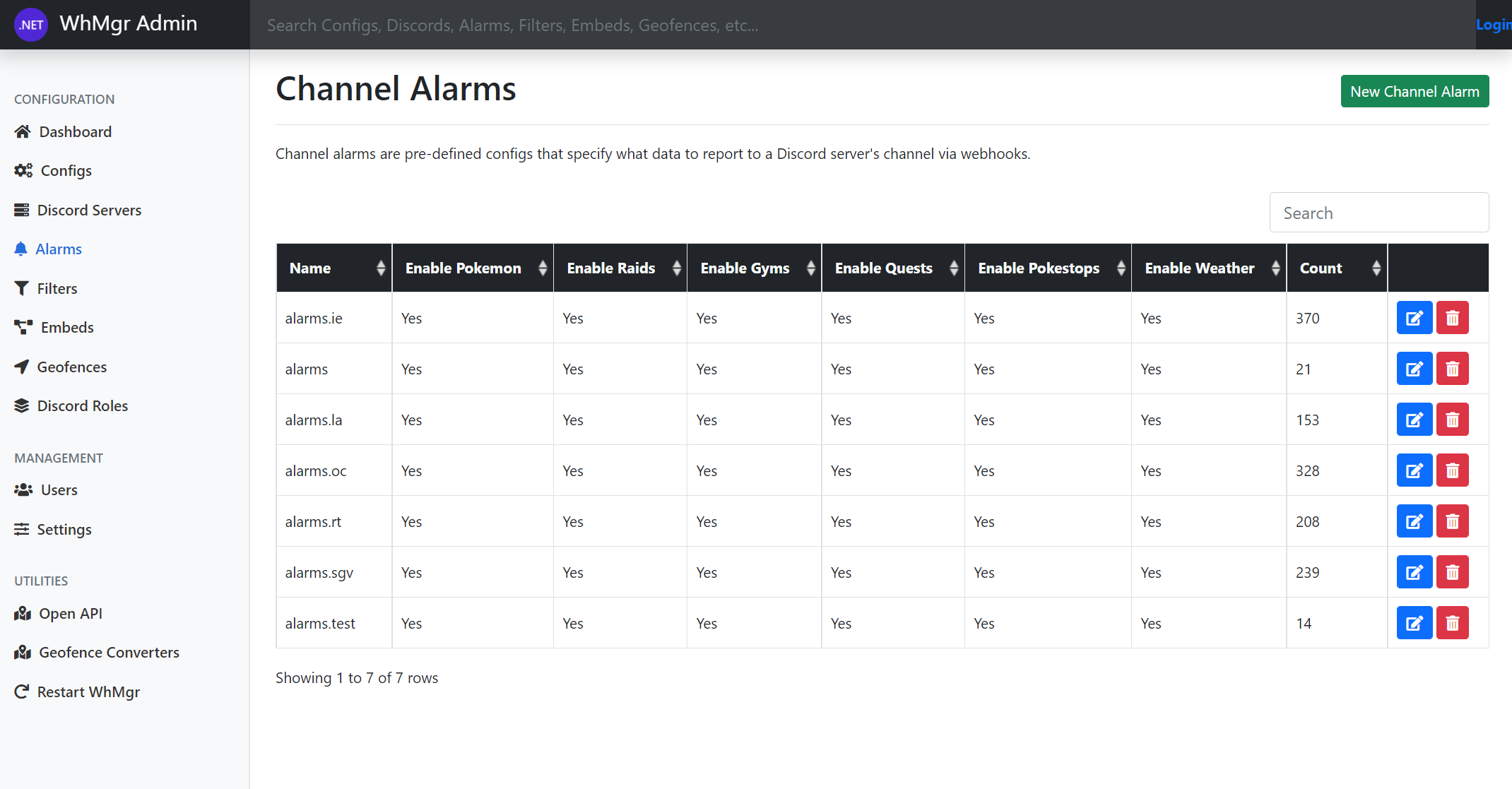
Edit Alarm
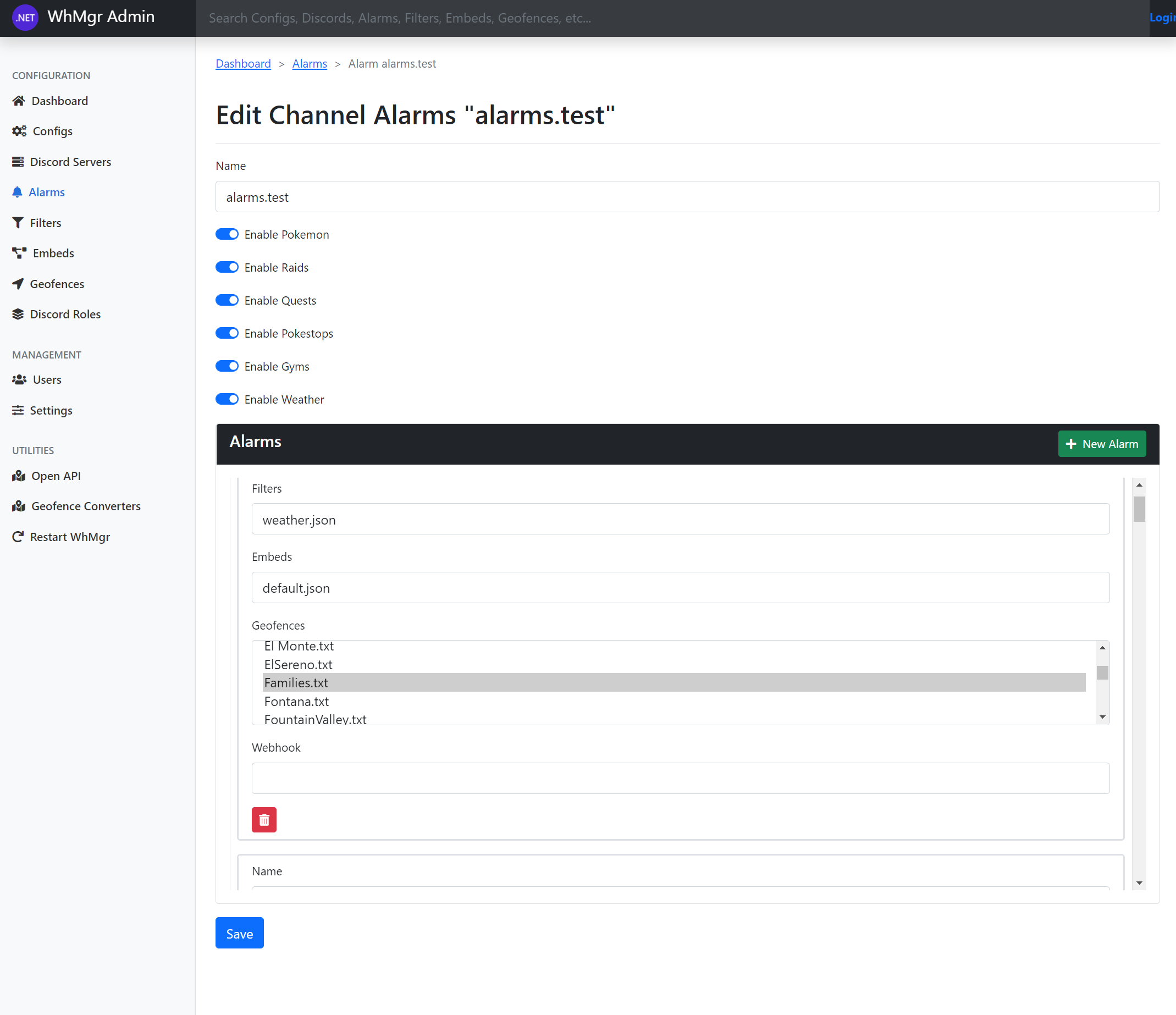
Filters
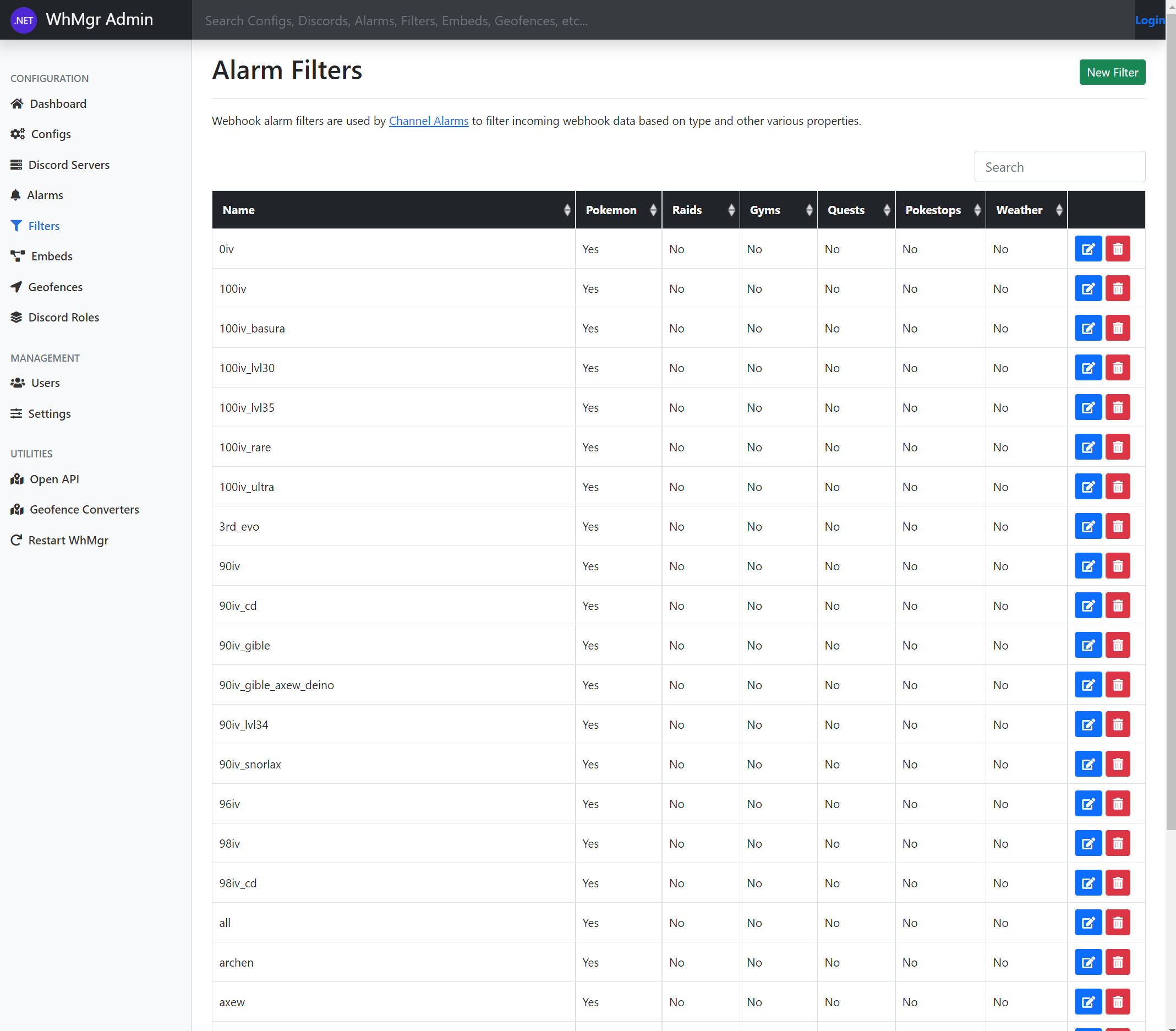
Edit Filter
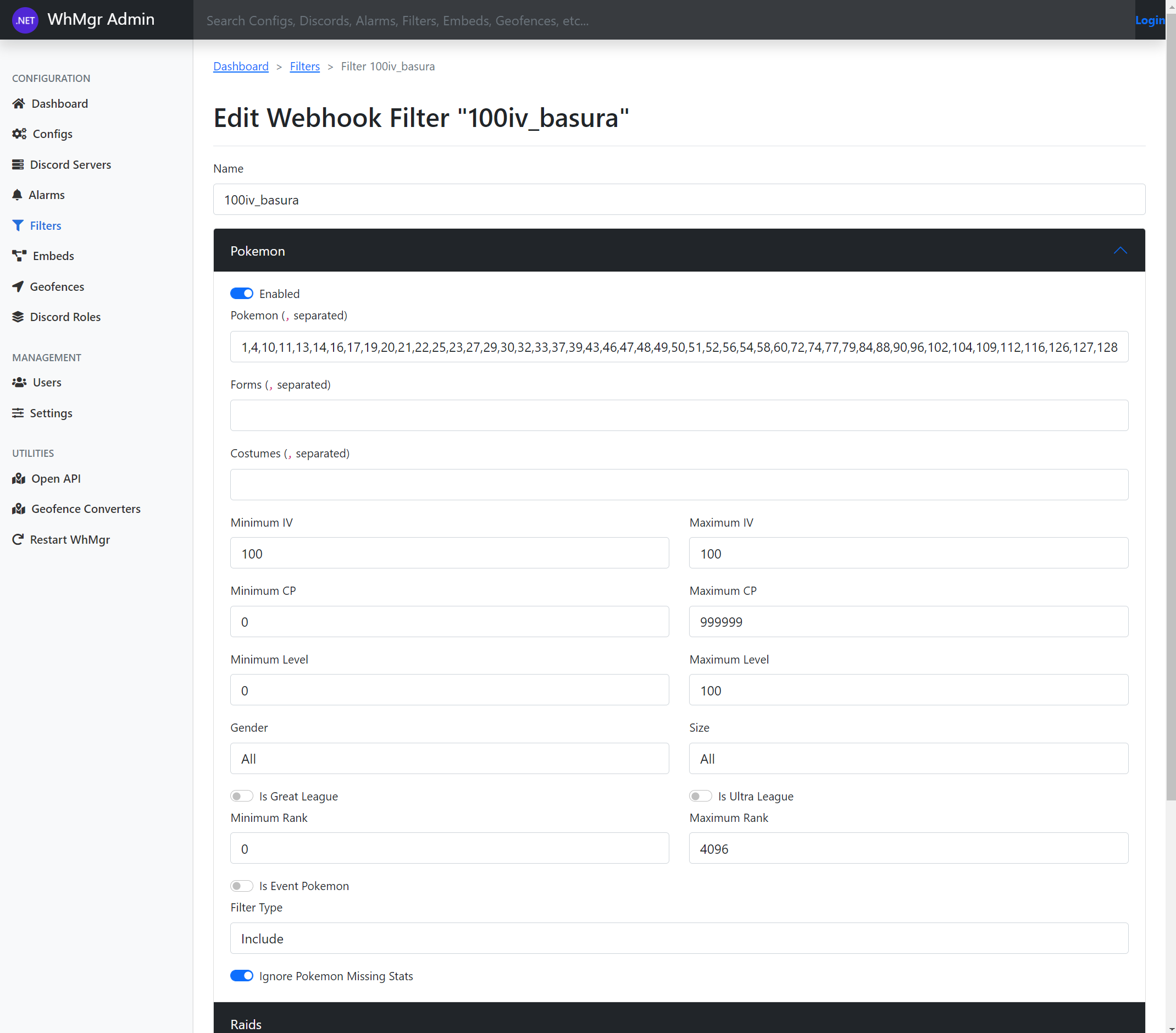
Embeds
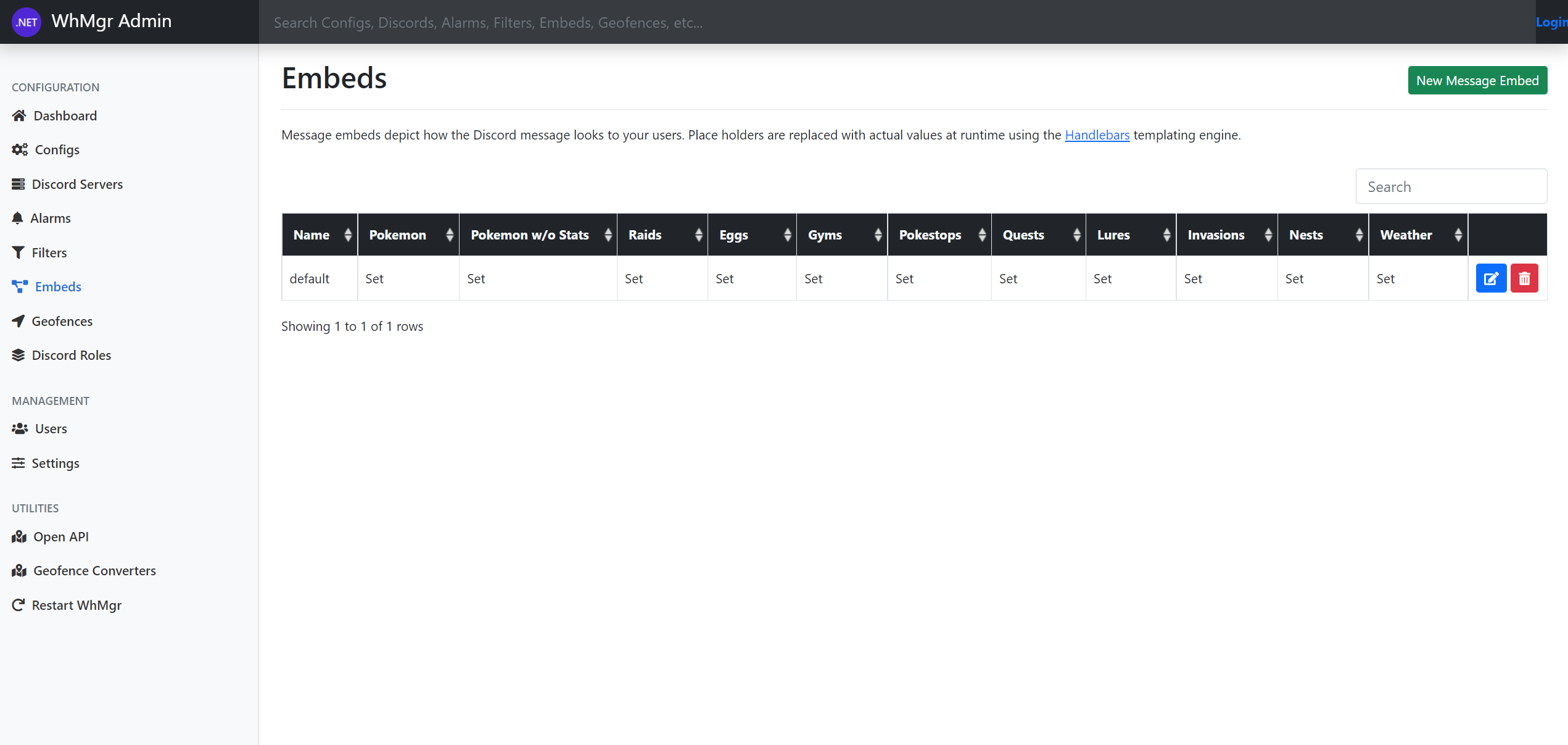
New Embed
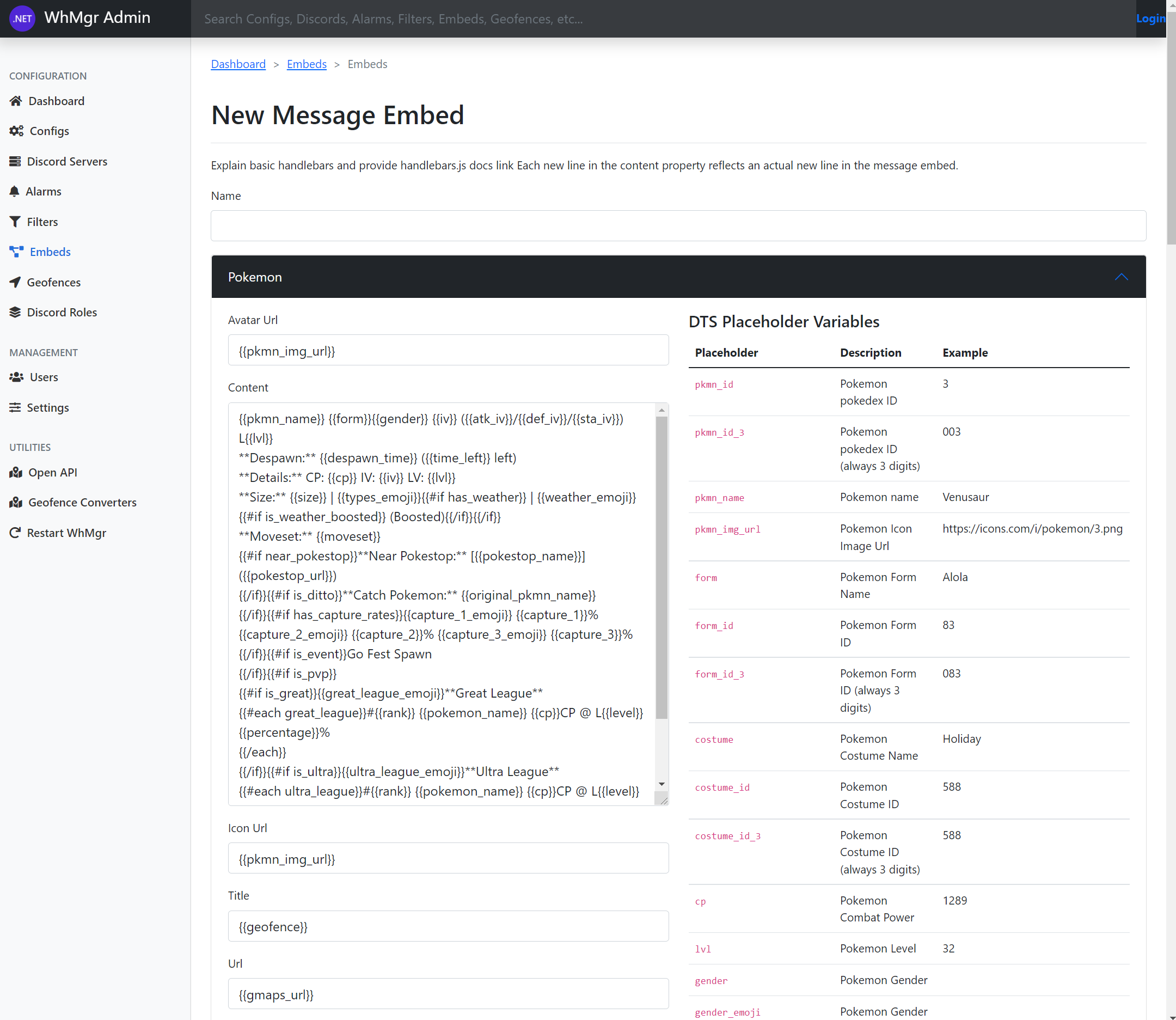
Edit Embed
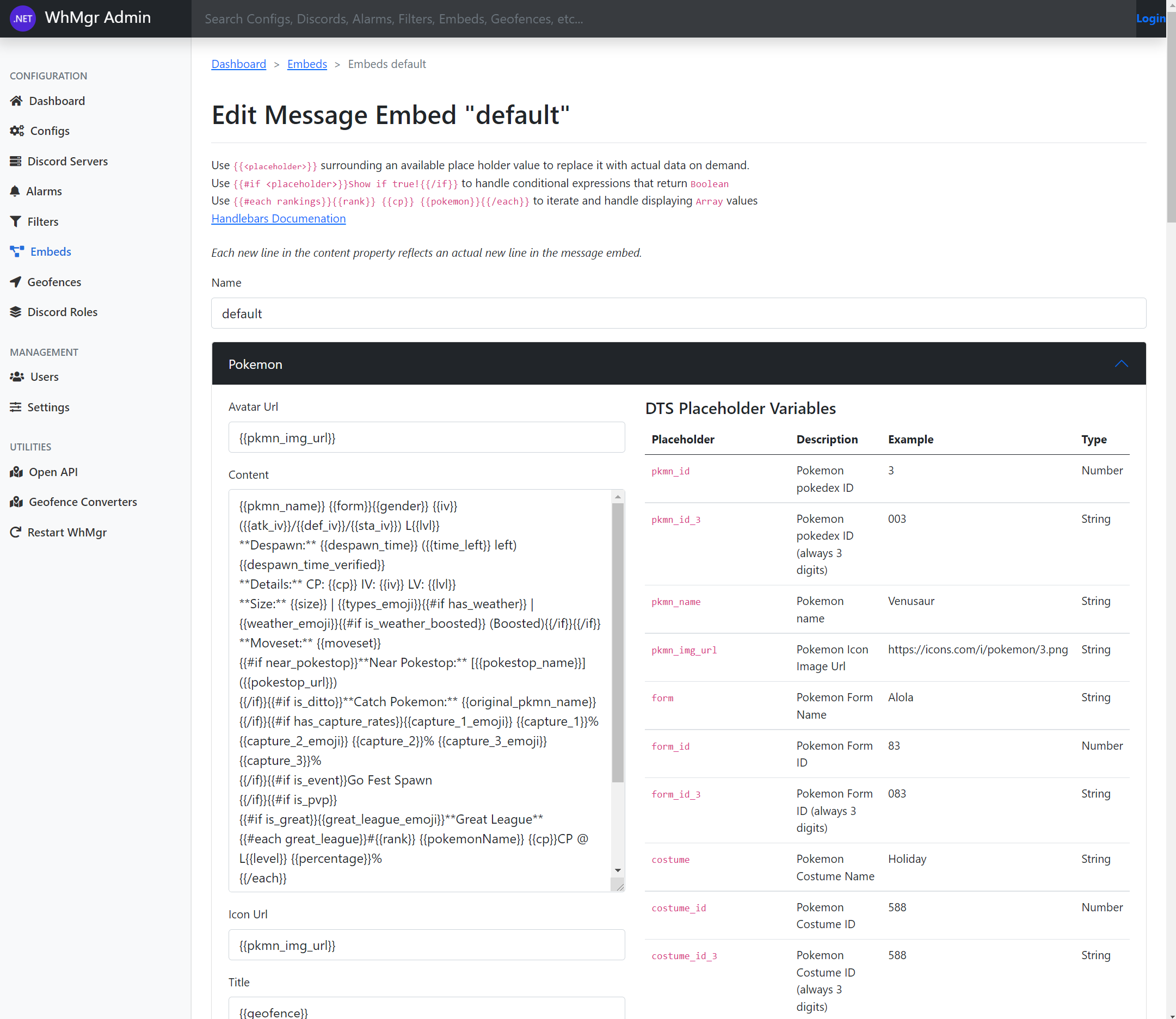
Geofences
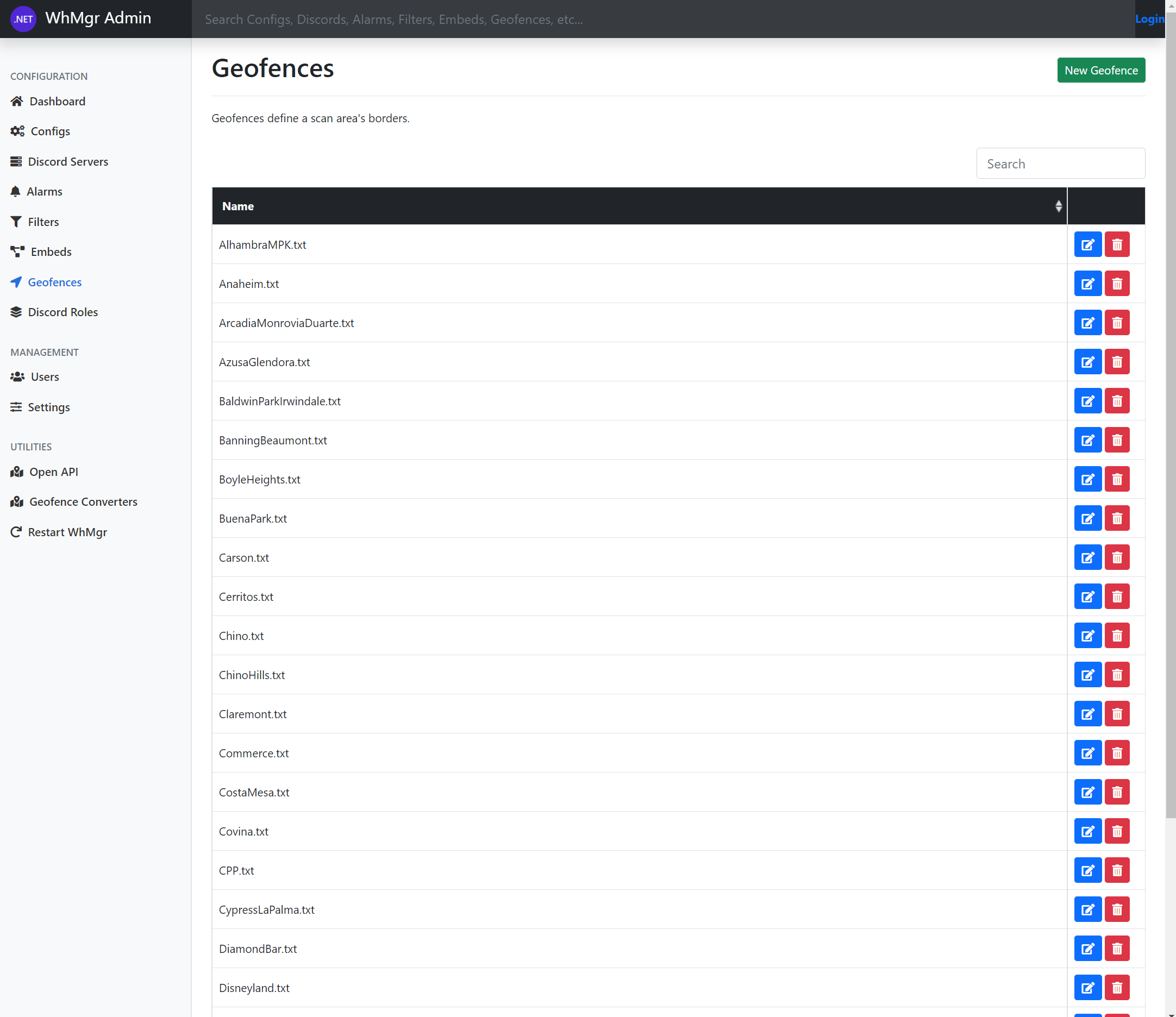
Edit Geofence
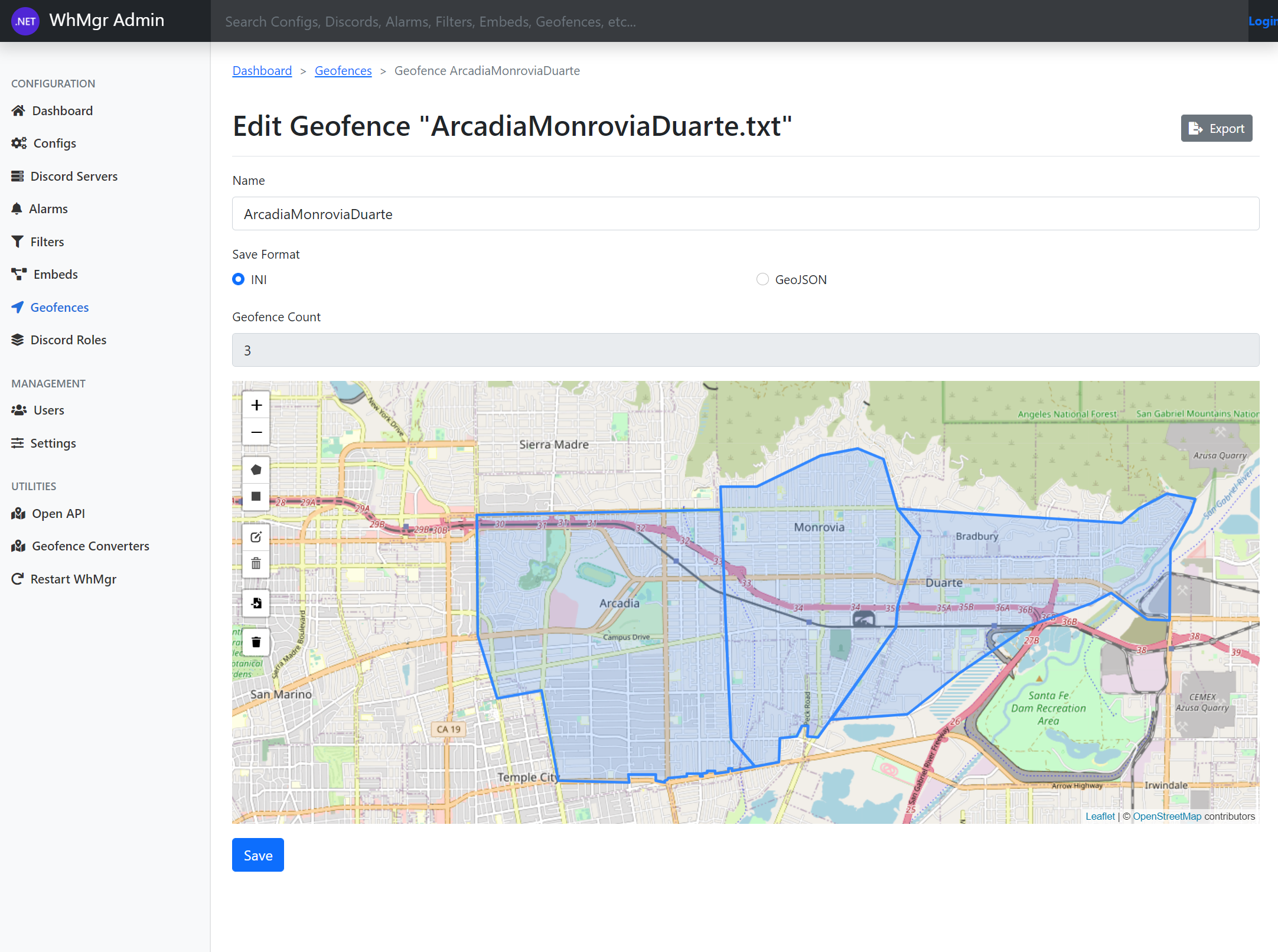
Export Geofence
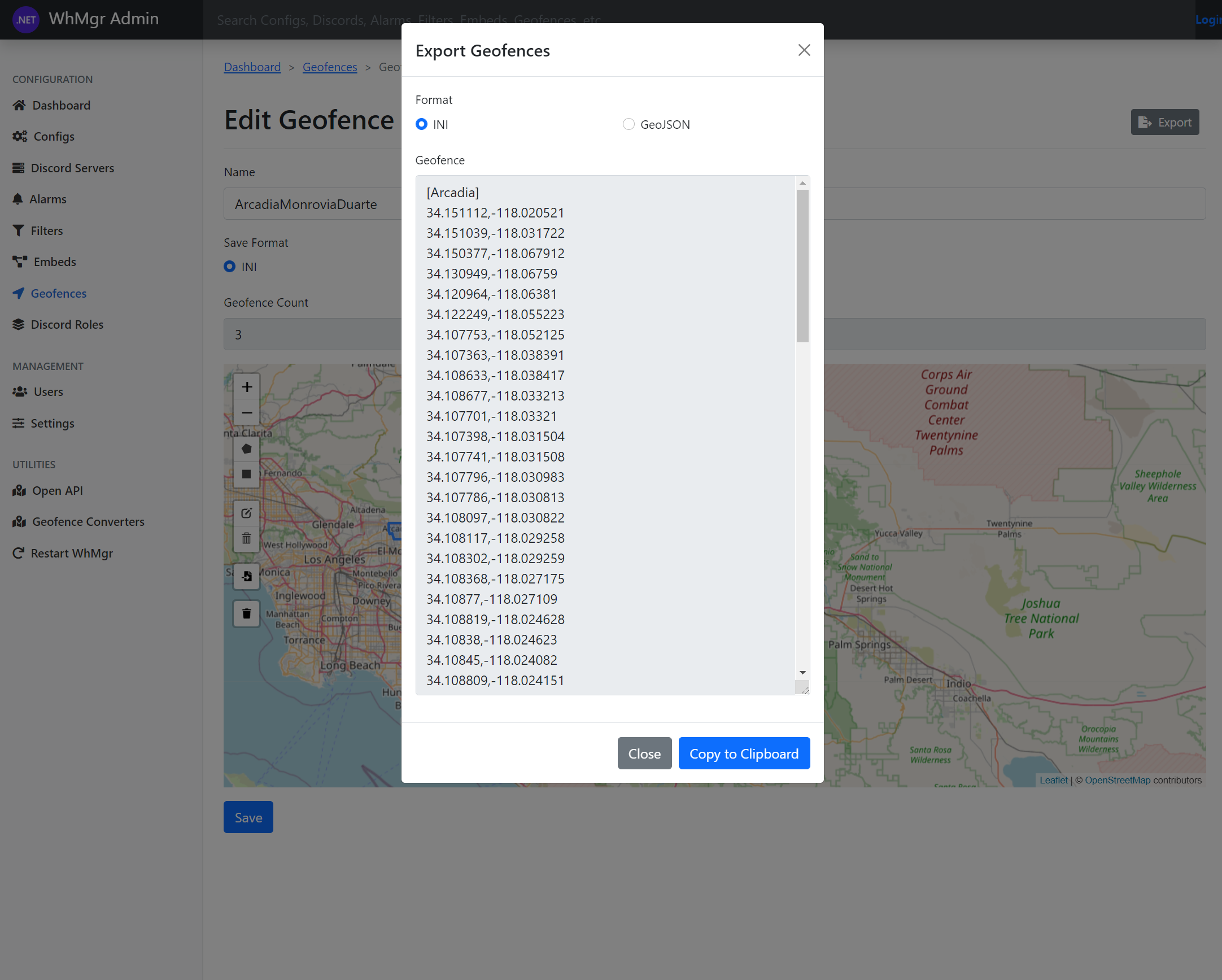
Discord Roles
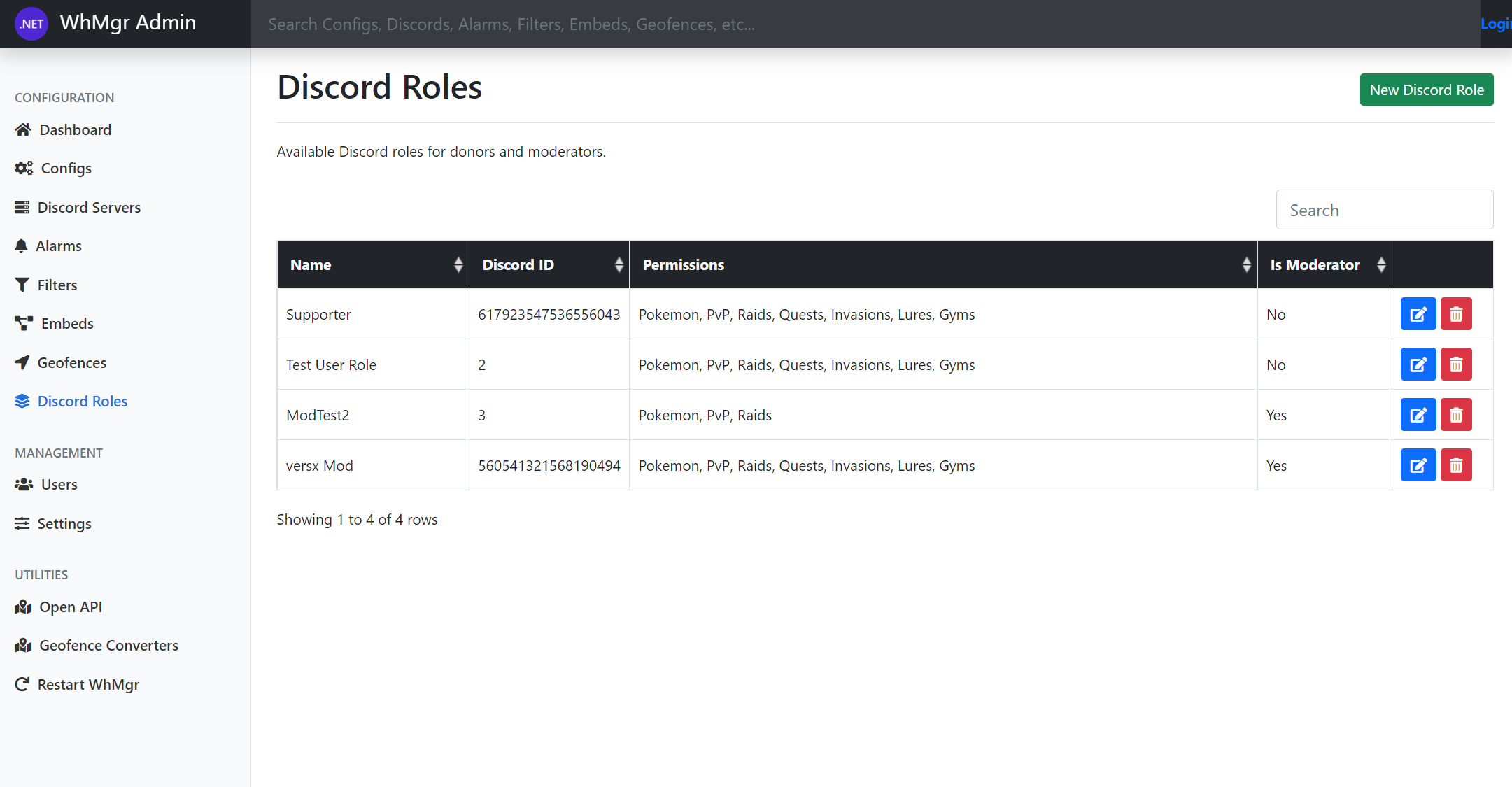
Edit Discord Role